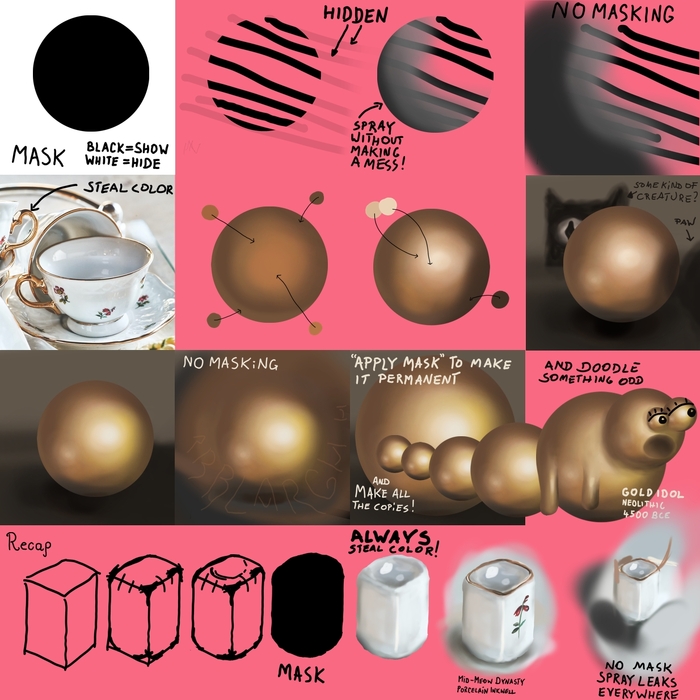If You Are Yet Again Asking: What The Doodle Is Image Masking?
Monday • May 2nd 2022 • 8:14:56 pm
Personally, I hope that as I get better at art,
all parts of my paintings will have their own little masks.
A visor on a knight’s helmet, a hand, both shoes,
are all a good mask candidates.
A knights helmet benefits from several masks,
one for the visor, others for any decorations and/or layers of armor.
The biggest reason for masking,
is the ability to spray color on a helmet visor for example...
Without any of that paint,
getting on the helmet.
I mention knights armor,
because it is textured shiny metal.
It is best to build up the colors here,
with long sprays that go up and down the armor.
It wouldn't just be hard to color armor with a digital spray brush,
it maybe impossible to do it without masks.
There does exist a simple mechanism for not going over the line,
it is referred to as making a selection.
And it draws an ant line around pixels in the image,
whatever is within that ant line, will be impacted by a spray brush for example.
A digital painting requires selecting multiple things many times over,
it would be very boring to continue carefully selecting everything.
Here the process of saving a selection could be useful,
but there is a problem with selection.
It is such a big problem,
that programmers kind of don’t bother adding that feature in.
An ant line selection is a yes or no mechanism,
with the potential of feathering the edges, though equally all around.
To make the long story short, due to the yes or no nature of selection,
you can’t feather a shadow along with the sharp outline of some artifact.
But when you use masks, which by default use white for select and black for deselect,
you are allowed to use all the shades of gray between black and white, to mark selection strength.
Another way to think about selection strength,
is transparency of the area.
It is reasonable to gently keep a shadow selected for operations,
but here you think of it in terms of transparency.
After all that is what feathering means,
don't completely affect the are, but do so just ever so barely, almost invisibly.
Masking is a large feature,
to make it go, programmers build it into the concept of layers.
So the full name for the masking feature,
is “LAYER MASKS”
You may ask “Does Krita support layer masks?”,
“Yes, yes it does - it works just like in GIMP.”
This also means that you have to divide your image into layers,
while being mindful of masks.
When a person is starting out Digital Painting,
it may make sense to put an entire Knight’s helmet on a single layer.
It is the very top of the Knight,
keeping it on a separate layer is perfectly reasonable.
But with masking,
you want to break the helmet up into all its components.
You want a separate layer mask for the helmet visor,
because you will need to spray the metal gradient at a slight offset.
Finally, the feather on a knights head, is a good example of... feathering,
the feather will not use a white color, it will be bright gray to make the feather slightly transparent.
And the gray will get darker towards the edges,
to softly fade the feather out, for the ultimate touch of headdress realism.